
The value of integrating your schedule with Slack or Teams
The value of your Timewax account is partly determined by the integrations with other systems that you use at work. That is why we have developed standard integrations.
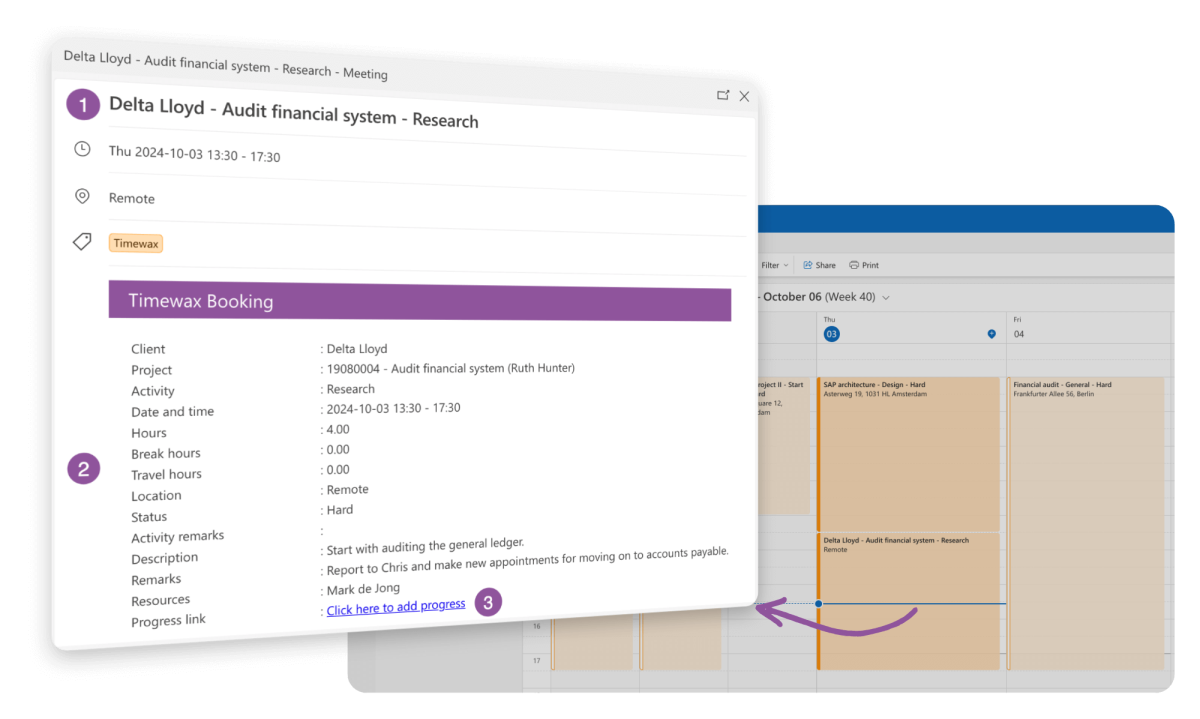
By means of custom labels, you determine how the schedule is displayed.
You decide which additional information of the work needs to be passed on.
Have employees report the progress, directly from their calendar.
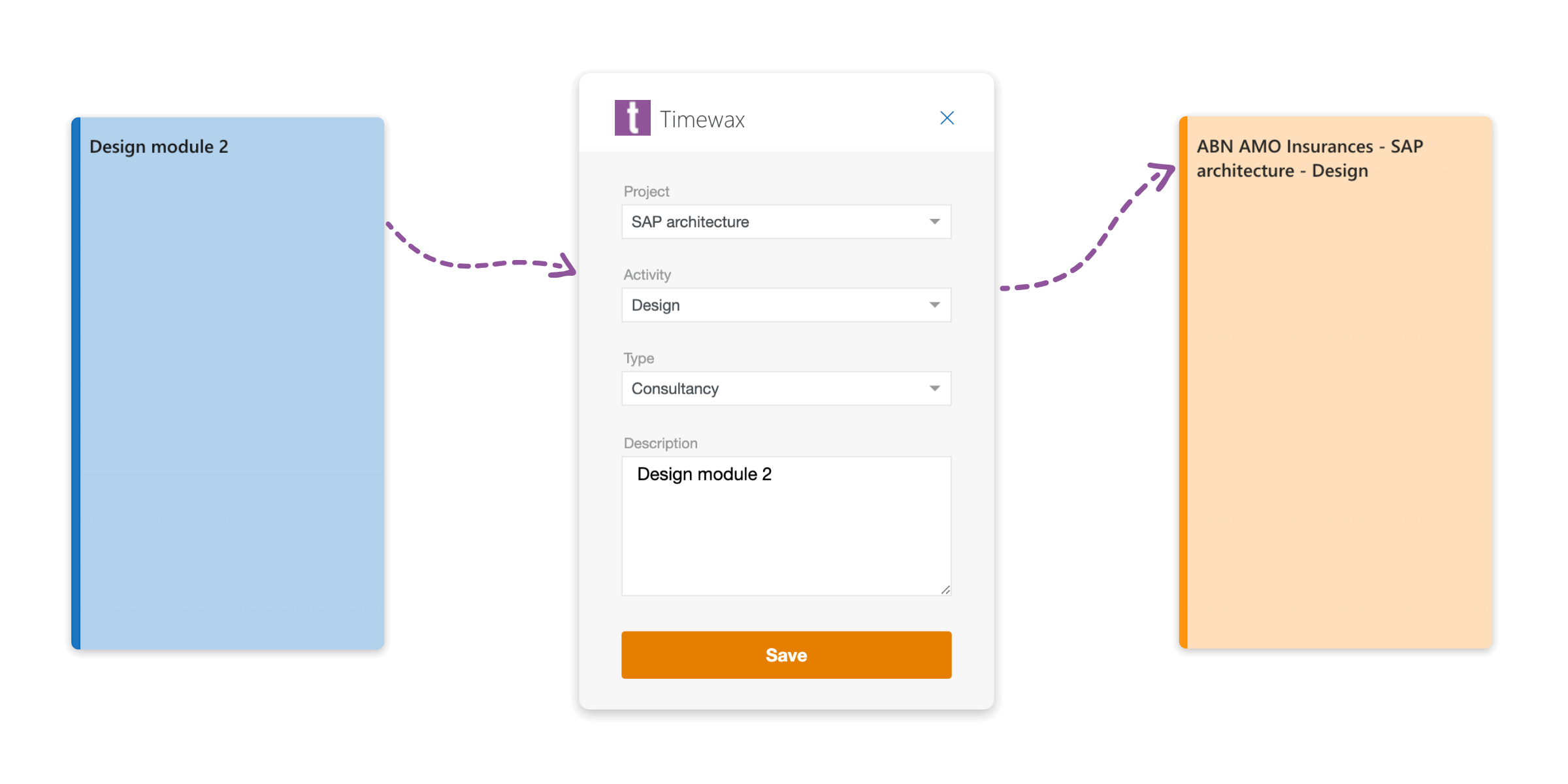
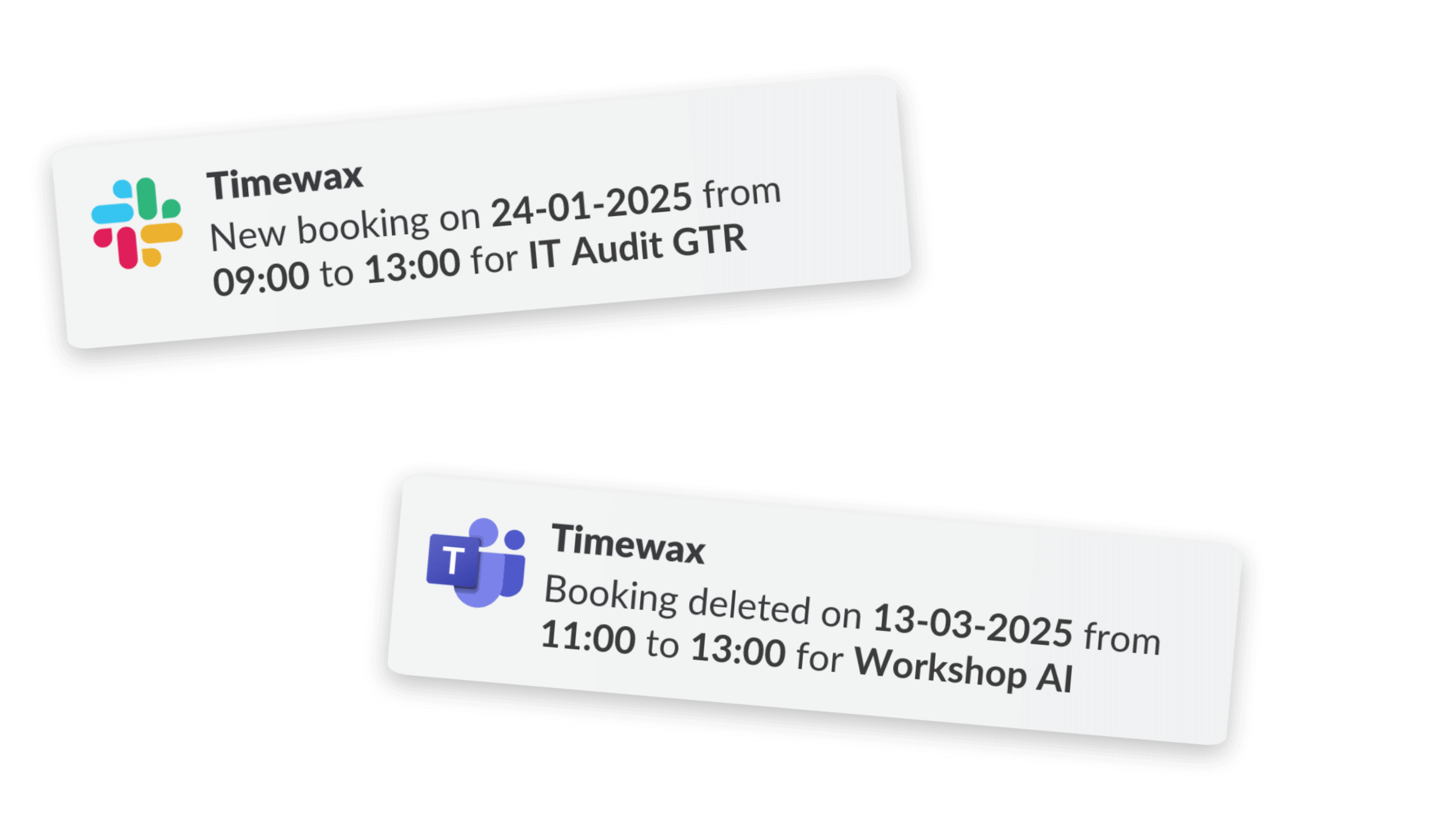
Do you prefer good old email? No problem. Users configure about which events they want to be notified.
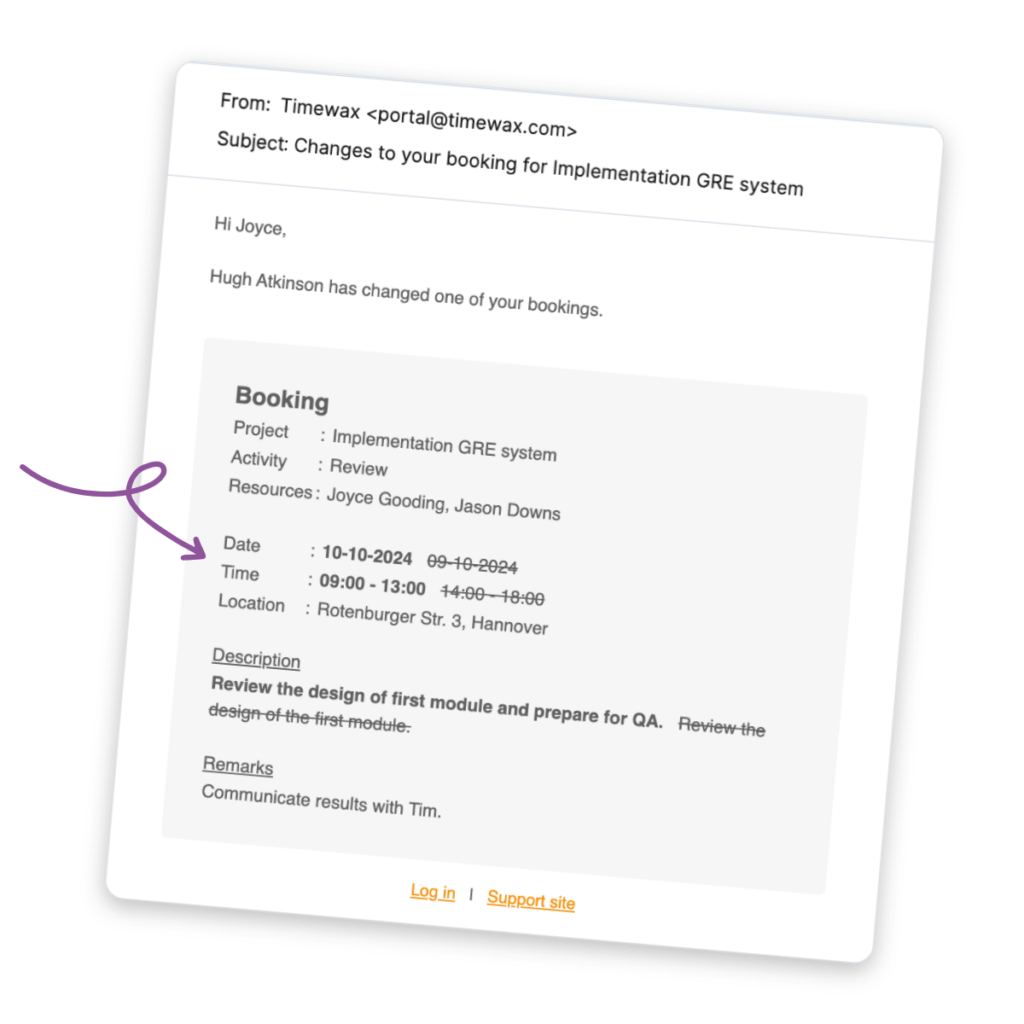
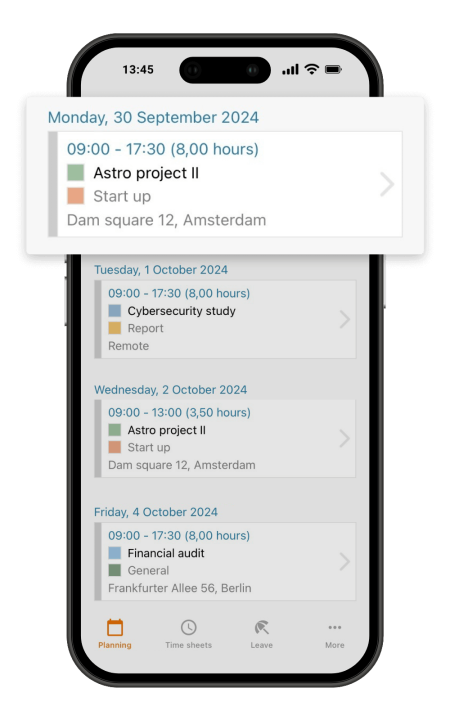


The value of your Timewax account is partly determined by the integrations with other systems that you use at work. That is why we have developed standard integrations.
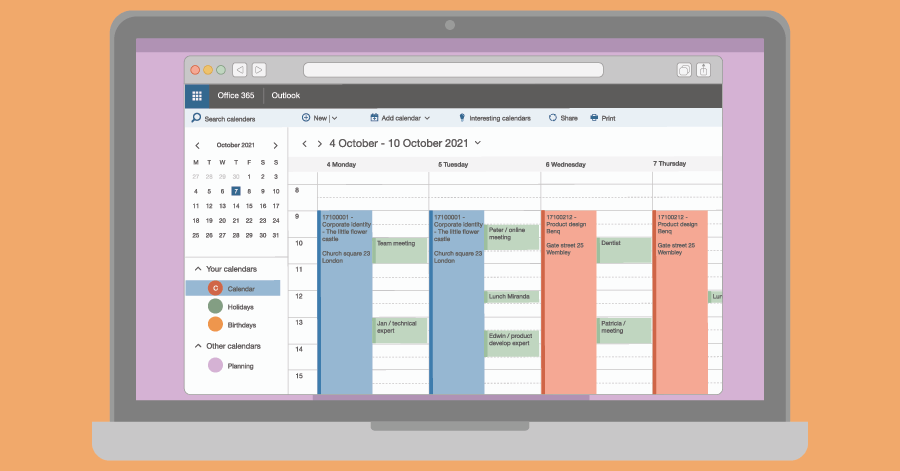
You can integrate Timewax with Outlook. But is a booking the same as an appointment? You should pay attention to this when you link the planning of employees to Outlook.

Everyone is familiar with repetitive tasks that make you think: “Isn’t there another way?” Yes, you there is! By integrating your planning software, you can automate tasks.