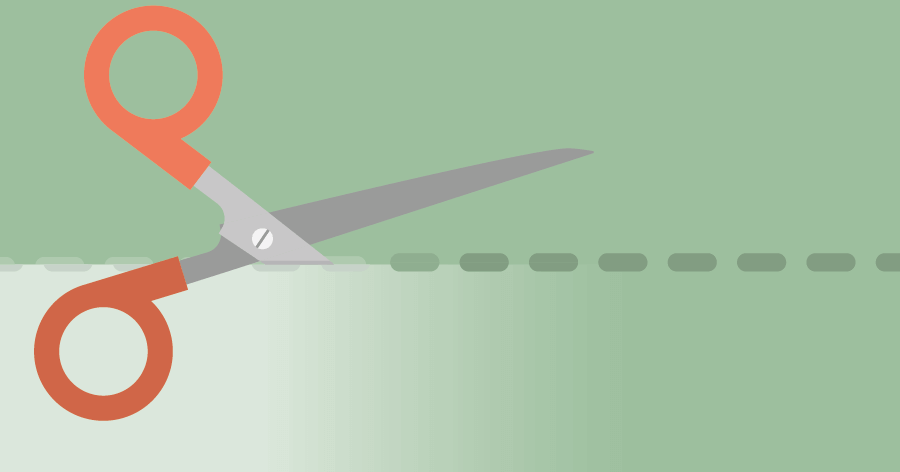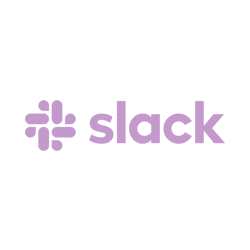

Why schedule?
Because you don’t want to be ruled by the issues of the day. And that this delusion sets the agenda for tomorrow. To govern is to look ahead and scheduling is the instrument. But how far ahead do you schedule?
That depends on how far you can look ahead. As activities are further in the future, you will schedule more and more coarsely. You schedule them, for example with a Gantt Chart, but not in detail.