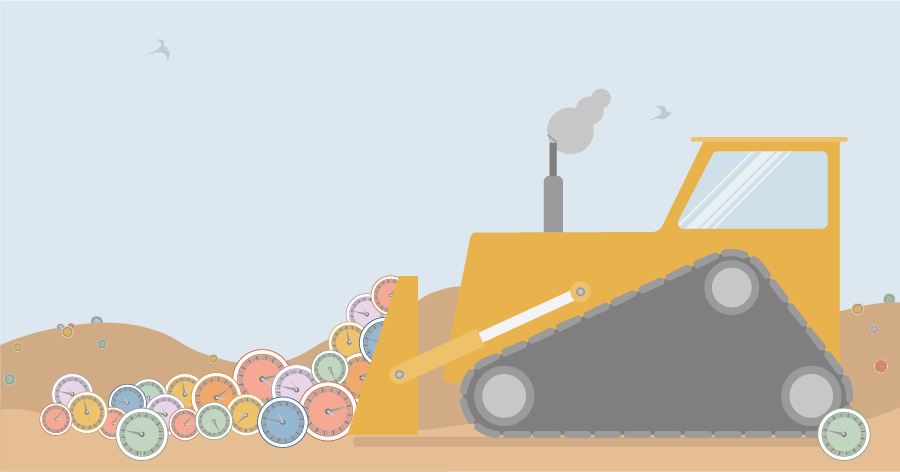
4 time wasters in project planning
There are several time wasters in project planning, resulting from which most projects are not delivered within the scheduled time.
We help engineering firms to get a better grip on their planning. It doesn’t matter whether you are conducting feasibility studies, making design proposals, providing technical advice or making calculations for your customers. We ensure that you can efficiently schedule your projects and employees.
No two engineering firms are the same. The scheduling of urban planning has a different dynamic than assignments in mechanical engineering. Multiple disciplines in house? You’ve come to the right place at Timewax.
This way you save time and complete all your projects before the deadline and within budget. With Timewax you can achieve higher productivity, which directly leads to an increase in turnover and profit. Calculate it here.


If you work at an engineering firm, you have undoubtedly worked with Microsoft Projects. This allows you to create a Gantt Chart . We have made an online version of this and also a more simple one, so that it is easier to work with.
As a project manager, you would like to visualize the planning of major projects in civil engineering and construction. Especially if you have many different activities with dependencies. Visualizing the planning gives you more control over the project. In addition, it is also a powerful means of communication with your customers, subcontractors and your own project team.

The project planning of engineering projects sometimes changes. That is why you can make different versions of a project planning with our Gantt Chart. This is very useful, because you can easily look back at previous versions of the planning and restore it if necessary.
You can also compare multiple versions of a Gantt Chart, so you can see how much the most current project plan differs from the original version. You can also work with draft and final versions of the planning. This allows you as a project manager to play around with the planning before everyone can see it.

In Timewax you can track the progress of projects and activities. You can do this as a project manager, but you can also have employees report the progress. They can do this in time sheets, the mobile app and even directly from Outlook.
The progress is automatically shown in the Gantt Chart per activity, so that you can immediately see if you are running out of time. Because you can determine the milestones and dependencies of a project, we can show you the critical path. This path is important, because it allows you to immediately see whether deadlines are jeopardized in the event of a delay.

















For long-term projects, you want to reserve hours in the capacity planning. Based on the budgeted hours and the duration of the phases, you know what the average hours required per employee per week are. That number of hours can of course vary depending on the phase of the project.
In Timewax we have developed the week planner for this. With this you can roughly reserve hours in the capacity planning of the various employees. Just like in Excel, you can quickly navigate through cells and specify a number of hours per week per employee.

You can easily create views in the week planner, so that you can, for example, see all Construction Modelers below each other at once. You can decide how you want to show their availability. This can be done using a utilization percentage or the number of available hours.
By ‘expanding’ employees, you gain insight into the scheduled hours per project for that employee. At this level you can change hours very quickly and move between different projects. You can immediately see whether it all fits and whether you accidentally overbook your employees.

The week planner does not stand alone. It is integrated with the short-term planning. This means that the week planner also displays everything from the planning board, leave requests or from the employees’ personal Outlook calendars.
That way you can be sure that you are always looking at a 100% reliable planning. Hours that you schedule with the week planner are in turn also visible in the daily schedule. The week planner automatically books the entered hours per week at the times available for the employee.


Do you also want to control the daily planning in the short term? Then you can get started with our planning board. Think of the old-fashioned planning board on the wall. Just as easy, but then digitally and online. It makes planning very visual and planning becomes simply a matter of dragging digital magnets.
Our planning board passes on changes directly to the engineers, for example via Outlook. Do you have engineers in the field who are often on the road? No problem. Our mobile app keeps them informed of the current schedule.

You can create views in the planning board that give you perfect insight into the availability of your employees. For example, you can create views for the civil engineering department to distinguish between BIM modellers, engineers, contractors and project managers.
You can also assign skills to your engineers. For example, you can record how much they know about electrical engineering, environmental technology, chemistry, biotechnology or measurement and control technology. Because nothing is better than being able to see with a few clicks which skills are available for your project.

Everyone can work in the schedule at the same time. As a result, planners, managers and project managers always look at the most current schedule and there is only one version of the truth. That prevents a lot of mistakes.
With user profiles you can determine what users are allowed to do, for example only view the schedule. In addition, you can determine which data they are allowed to view. For example, you can set that the environment department may only edit the schedule of all field workers, environmental consultants and soil consultants.

Account managers can enter requests for projects directly in the planning board. For example, they indicate that they need a consultant for a customer with knowledge of mechanical engineering in the aviation sector. Based on this, planners can start searching.
We also provide a comprehensive workflow with the request resource feature. For example, a project manager can look for someone with knowledge of mechanical engineering and experience in the maritime sector. He can then check the availability himself, indicate a preferred employee and submit the request to the planner.
Hook up the Outlook calendar to our planning software
We like to blog about the organizational aspects of project & resource planning to inspire you.
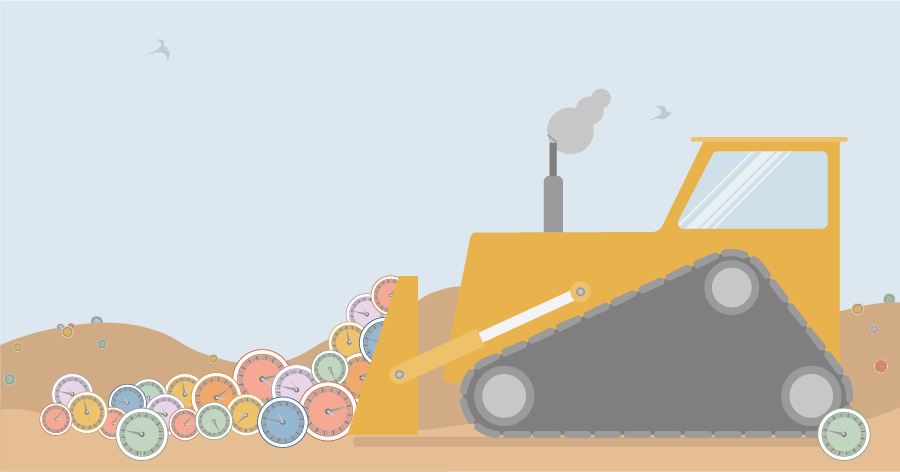
There are several time wasters in project planning, resulting from which most projects are not delivered within the scheduled time.

How can you have a well-founded discussion with, for example, management and the sales team with insights from the utilization rate? We will explain that to you.

Who determines the progress of a project? How do you also ensure that this information is reliable? After all, incorrect information can have unpleasant consequences.


The time sheets feature allows employees to submit their hours for the entire week within thirty seconds. They simply copy their schedule from Outlook to their timesheet. As a result, employees only have to make adjustments if necessary. This speeds up the process and prevents errors.
This way you quickly get a reliable picture of whether you are staying within budget for your customers. Every hour that you spend too much comes out of your own pocket or leds to unpleasant surprises for customers. This way you can manage your customer’s expectations in time.

Timewax’s planning software also keeps track of whether time sheets are due. You can decide for yourself when that is the case for your company. For example, you set that on Monday at 12:00 everyone must have submitted their time sheets from the previous week.
If there are overdue time sheets, our planning software automatically reminds employees to submit their time sheets. In other words, you don’t have to chase them manually anymore. We do that for you. We’ll keep emailing them until they submit their time sheet. With a simple report you can always see who is behind.

You can have the actual hours of your employees approved by someone else. You can set this per project. For example, for large projects with several engineers, you can have the approval done by the project manager, because he or she can best judge the work based on the content.
For normal periodic work, you can decide to have the actual hours approved only by the department manager or not to have them approved at all. This way you can use the right workflow depending on the nature of the work. This makes you flexible and avoids red tape.


With the Analytics feature of our planning software you have a whole series of dashboards at your disposal with which you can analyze the performance of your company. This way you always have the right dashboard for the right type of project, because you want to analyze a feasibility study differently than a technical advice.
You can analyze individual projects for customers, but also groups of customers, projects or the results per project manager. This makes it a powerful analytical tool. You can also determine per user which dashboards they are allowed to use and which data they are allowed to see.

For large and long-term projects you want to keep a grip on costs. In Timewax you can track the progress of each activity in your project. Based on this progress, the actual hours and the budget, you can see exactly in our dashboards whether you are on track or whether you need to make adjustments. We also make a forecast about the expected budget outcome.
In addition, you can also see exactly when the progress was last updated by your employees. This way you immediately see how up-to-date the information displayed is and you prevent making decisions based on outdated information.

For projects at a fixed price, it can also be interesting to see if you stay within the budget in euros. In Timewax, you can work with commercial rates and therefore also analyze everything financially. If you use a senior engineer while you assumed a junior engineer in the budget, you will see the performance in price differences with our dashboards.
Do you work with cost price rates? Then we can even show the margin per project in our dashboards. You can compare the budgeted margin with the actual margin. Here we calculate your performance with the actual hours spent by your employees.

The Utilization feature is a specific dashboard that allows you to extensively analyze the productivity of your company. It provides a forecast of the future workload based on the schedule and you can analyze this according to departments, positions and skills.
In this feature you can also create your own views and selections. For example, you can see the availability in hours, days or in a percentage of the workable hours. You can also filter by billable projects and also make a distinction between ‘hard’ and ‘soft’ planning. This way everyone can create their own customized dashboard.
Our planning software integrates seamlessly with typical systems that engineering firms work with, such as ERP systems and Office 365. We integrate with that and that saves time.






You can take an interactive tour, book a tailor-made live demo or even start a free trial. Just want some advice? Don’t hesitate to reach out to one of our planning experts for a free consultation.
SOLUTIONS
ABOUT US
CONTACT
Asterweg 19 D12
1031 HL Amsterdam
The Netherlands
CoC: 34241521
VAT: NL8157.72.609.B01