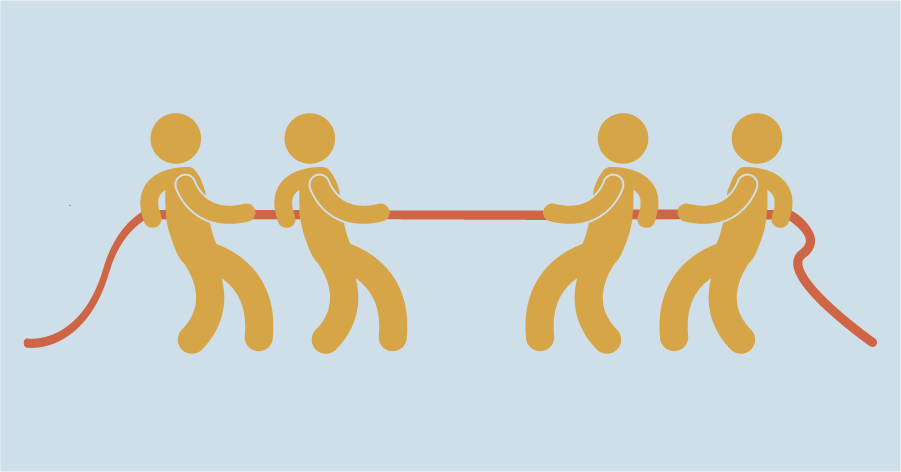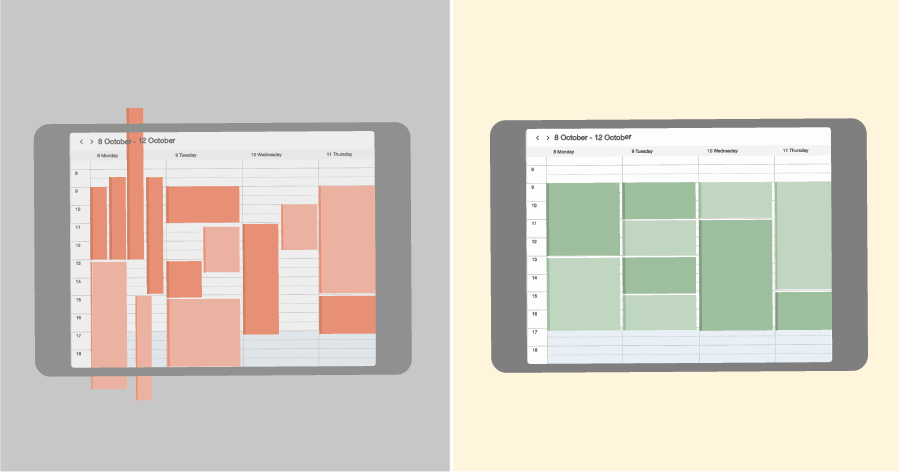Processing employee leave applications conveniently and efficiently.
It’s April, and the majority of your colleagues are probably busy planning and booking their holidays. Chances are that, as a manager in charge of staff leave, you’re already knee-deep in a pile of leave applications, with more streaming in. So, how do you determine who is eligible for leave? Everyone is entitled to a holiday, but how do you ensure that your organization will continue to operate smoothly in their absence? And how do you ensure that you don’t waste unnecessary time dealing with the whole process? Do you find these issues perplexing? Don’t worry, you’re not alone.
The difficulties attached to anticipating care leave
Holidays are obviously not the only form of staff leave. There is also care leave. For example, employees may need to visit their doctor, or dentist, or perhaps they need to tend to a sick child, or they may be ill themselves. Care leave is mostly unforeseen. After all, no one can anticipate that their child might break a leg during the course of the day! Dealing with unforeseen care leave can cause problems. And the gap that arises in project planning due to illness will have to be filled by flexibly using employees drawn from your organization.
How do you keep track of leave entitlements?
Keeping track of all leave entitlements and requests from employees can be a time-consuming job. Many companies use Excel sheets to keep track of employees’ leave. If you have a small number of employees, this can be a workable solution.
Taking too long to approve or reject leave is simply not an option
As the company grows and employs more staff, managing leave requests can take up a considerable amount of time. As manager, you have more important things to do with your valuable time, and it’s not exactly a task that you can put off either. Employees need an answer as soon as possible regarding their leave application in order to book their flights or holiday.
If you’re using Excel to keep track of staff leave, then every step – from request to reply – is manual. Finalizing leave applications therefore becomes a labour-intensive task. And giving employees direct access to the Excel file is not an option either, simply because this would allow them access to everyone’s data.
Automate your leave process by using an efficient tool
Automation is the obvious solution, allowing you to work smarter and more efficiently. By using the right tool, you can stuff those awkward sheets and forms into the (digital) paper shredder! Automation will improve your leave process in three important areas.
1. Speed up communication
How many forms, calls and emails regarding leave applications do you receive as manager? Even in a small company, this can lead to a great deal of wasted time and hassle. Every mail, phone call or form must be dealt with manually. And the planner or project manager also has to be informed that certain staff members will not be available during a specified planning period.
A leave management system streamlines all communication
With a convenient leave management system linked to, for example, your project planning software or ERP package, all communication is streamlined and almost completely automated. It starts with the employee digitally submitting their leave request. You as manager, will immediately receive the notification. With the push of a button you can check the application and approve or reject it. The planner and project manager also immediately receive a message in their digital planning board telling them that a certain employee will not be available for a specified period. This saves a lot of time, effort and mistakes.
2. Constant clarity
A leave management system also gives employees immediate and ongoing clarity regarding their leave application and provides a continuous overview of their leave status. At any given time, employees can easily check how many leave days are due to them. A good leave management system includes not only the leave days taken, but also planned days. This means you can see at a glance how many leave days you are able to approve.
This also prevents misunderstandings and a load of tedious and time-consuming emails regarding personnel issues and questions. That saves a lot of work. And if you’re using planning software in the cloud, it means that this information is always available to employees. This can be useful, for example, if an employee wants to book a long weekend on a Saturday night. They can easily check their leave balance from the couch.
Timely information regarding leave entitlements
A leave management system also prevents employees from forgetting to use their leave days. It may happen that their leave days will fall away at the end of the year. Depending on the terms of their employment and their labour agreement, it’s not always possible to transfer unlimited leave days to the following year. With a leave management system, you as manager will have a real-time overview regarding how much leave entitlement is available to each employee. This means that you can contact employees in time so that they can use their leave days. This also means that you won’t suddenly find yourself with a staff shortage over December, for example, and employees won’t be disappointed because they’re not allowed to take leave due to staff shortages. The leave overview created by the software will enable you to timely inform your employees.
3. History and reporting
Another advantage of working with a leave management system is that the history is always available. If you’re using Excel to keep track of staff leave, it means you have to start with a new file from scratch every year. Yes, you can look back at the history, but analyzing the data properly is difficult. If you’re using paper forms, then analyzing the history can be a real challenge.
Historical data identifies leave peaks
An efficient leave management system tracks all information analytically. When this tool is used in conjunction with project planning software, it becomes easy to perform a comprehensive analysis of the overall picture regarding leave. This provides all the data analysis at your fingertips. Historical data clearly shows leave peaks, which means you can take this into consideration when planning projects.
Conclusion
Ultimately, the method of leave management should match the size of the organization. If you have a staff of five people, for example, then extensive automation of the employee leave process is not crucial.
However, when a company expands, a leave management system becomes indispensable. You won’t be preventing employees from going on holiday, and this keeps them healthy and motivated. A good system also provides a complete overview which gives you time to plan. This means that you can avoid surprises, while also saving time when dealing with staff leave applications. At the end of the day, you will not only save a lot of time but also actually manage employee leave requests much faster and more efficiently.