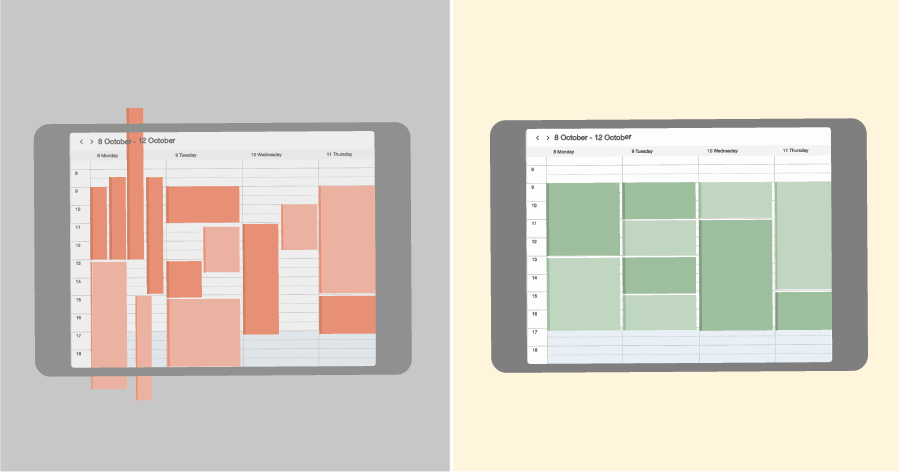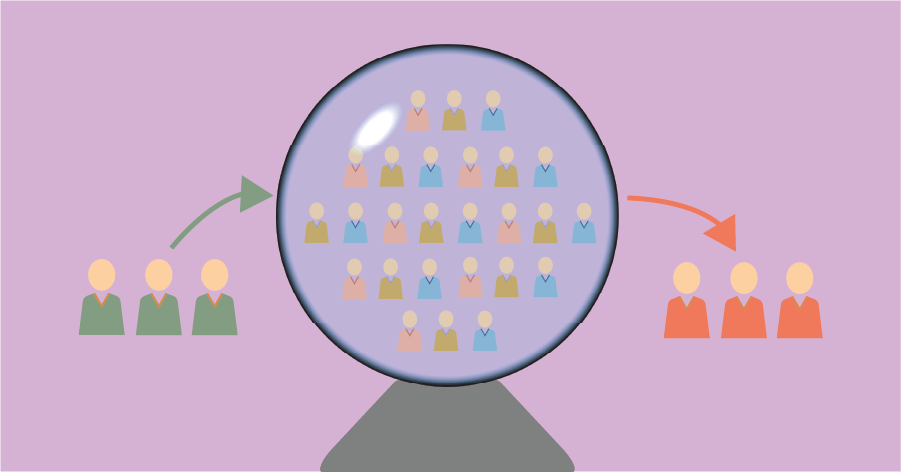First a plan, then a purchase
You are looking for planning software to better schedule the time in the business, so to save time. But you do want to find the correct planning software. And that takes time. Mark de Jong of Timewax, as a former software selection consultant knows like no other how this process can be performed best – in three clear steps:
- Blueprint
- Knock-out
- Trials
Selecting planning software isn’t rocket science, but do tackle it in a structured way – else you won’t see the wood for the trees. If you are looking at various systems at once, a vast amount of details and impressions are coming at you. So work with a clear structure. Also, there is a serious effort involved in both time and money, so you should be able to justify the choice. In this blog, we describe a step by step plan to achieve the right choice for planning software.
1. Making a blueprint
If you do what you always did, you get what you always got
The first step is a moment of reflection. What is the blueprint that the planning process forms part of? A contractor doesn’t just start building either. He does this from a drawing – a blueprint, which indicates what the intention is.
Benefits/results
In an organization, you can make the blueprint by reflecting on the goals of the company and seeing how the planning process supports it. What are the benefits/results you want to achieve with planning? Does it work? If not, what are the bottlenecks? Where are these bottlenecks? You can’t solve everything with software. Often, a different method or the deployment of staff with better knowledge and skills also offers an outcome.
Bottlenecks
In this way, you define top-down the principles for selecting new planning software. This step helps you in making a proper distinction between bottlenecks that planning software can solve and bottlenecks that can be remedied by a different way of organizing. The advantage of this approach is that you prevent your current problems to become automated with new planning software.
The outcome of this step is an overview of bottlenecks that you want to solve with new planning software and the benefits you want to reach. Such an outline provides a proper focus in the next step, in which you will set up your knock out criteria.
2. Selecting planning software and kocking them out.
Knock-out criteria: Twenty is plenty
In this step, we are going to select candidate systems and then knock most of them out with our criteria.
Knock out criteria
In this step, you will draw up selection criteria that allow you to compare the different planning systems. This list of requirements and needs shouldn’t be long. You must avoid that! Keep it concise and work with knock-out criteria. Knock-out criteria are the ‘must haves’. If a planning system doesn’t comply with this, it’s dropped. About twenty knock-out criteria are more than enough. But do focus on hard requirements that can also be formulated concretely. So not “The software should be modern”, but “The software should be available 24 x 7”.
Long-list
Then you draw up a long list of possible suppliers. Usually, you have enough with seven to eight suppliers. You’ll find the suppliers by doing research on the internet and asking fellow companies. Just make sure you put software solutions on the list that are appropriate for your industry and business process. It’s no use putting Microsoft Project on the list if you need something for shift planning. Also, make sure the systems are affordable. Don’t look for a Ferrari, if you can’t pay for one.
Short-list
Then you start scoring software systems based on the knock-out criteria. On the basis of the information provided by them on their website, you already have much to go on. For missing info, contact the vendor. You can do this quite officially by drawing up an RFI (Request For Information – questionnaire). You can also keep it practical. It really depends on how big the project is and how much you can gather yourself. After scoring, select the best two or three. These selected vendors are your short-list.
3. Starting your trials
The proof of the pudding is in the eating
In this step, you take the time to have a taste of the remaining systems on the short-list.
Business case
Make a business case to test in all software on the short-list. It is a pitfall not doing so and only looking around in each system, or to get an impression of what a sales representative shows you. Thus you won’t get an objective view. It doesn’t have to be a comprehensive report. A one-sheet with the steps that you want to go through and reports that you want to see is already sufficient. As long as you have something that you can use to evaluate all the systems.
Trials
Many vendors offer their software in the form of a trial version. In that case, you can test the software yourself according to the business case. If the supplier doesn’t offer a trial version, ask him or her to give a demo. This demonstration can be on-site or online via a web meeting. Do ask the dealer to prepare the demo according to your business case. When testing or during the demo, keep notes of your findings and keep your business case and knock-out criteria in mind.
References
Optionally, check with existing customers of all systems. That doesn’t necessarily require a visit. You can also call. Please note that you should select customers from the same industry and with approximately the same size. Mainly try talking to the administrators of the planning software, end-users and the project manager responsible for the implementation.
Evaluation and selection
Finally, choose between the candidates on the short-list. For example, organize a workshop with all internal stakeholders, in which you assess all aspects.
- The test of the business case
- Impression of the supplier
- Technical aspects
- Investment and costs
Based on this, you choose the supplier/the system with which you proceed.