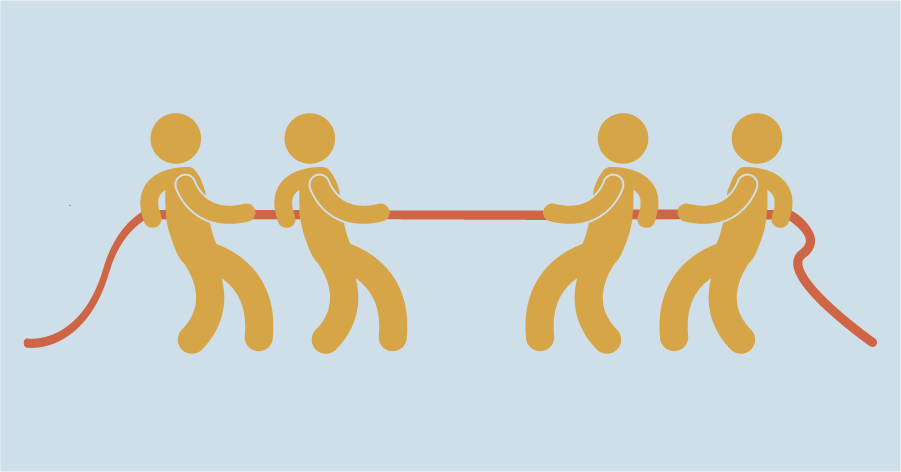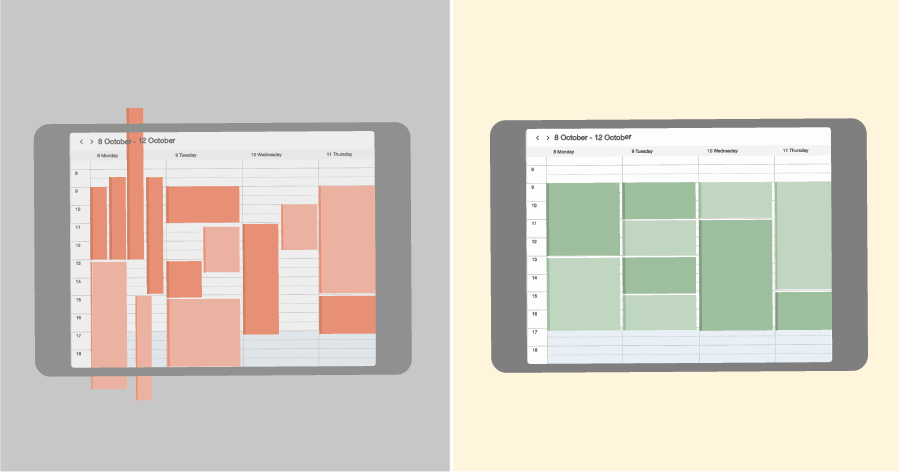Specifically for accountancy firms, do you recognize this problem? We can schedule capacity, but the registration of the tasks and their status is tracked elsewhere. Our employees therefore always work in different systems and if the schedule changes, we also have to update everything in different systems.
This is of course a cumbersome process, in which a lot of time is regularly lost. That is why in this blog article we discuss how this can be integrated into 1 system.
Scattered information
The main bottleneck we see at accounting firms is that their information is scattered over many different systems. For example, capacity planning with all customers and employees is done in spreadsheets: on the left a long list of customers and on the right these are linked to the available colleagues.
As a scheduleing tool, this works fine in itself, but it also only stops at scheduling – in this spreadsheet you do not get any information about the customer and what needs to be done. In this case, the customer data, agreements made, open and completed tasks and project status are maintained in an ERP system such as AFAS.
In practice, as an employee you first look in Excel at customer(s) for which you are scheduled. Then you look at your tasks in AFAS and you see that you have to prepare annual accounts, for example. Then you open the accounting software to check the status and determine whether the project is ready for you to get started.
And if the schedule changes? Then you go through the whole process again.
Schedule & tasks integrated
To simplify and speed up this process, you want to have all information centralized in 1 place. Within your accountancy firm, on the one hand, you want a clear picture of the available employees and assign them to the customer. On the other hand, it must be clear to the employees what they have to do during their deployment. Finally, it is useful if the right colleagues receive a notification when certain tasks have been completed, for example “customer has supplied all data”, so that you can prepare annual accounts in draft.
What you need for this is a tool that links to your ERP system (AFAS, Exact, etc.) so that all source data is retrieved automatically. With this data you can then schedule both your capacity and your tasks and present this to your employees as one work package. As the project progresses, the tasks can be ticked off and the actual worked hours are updated in the ERP system.
Curious what this looks like in practice? Then visit our stand at the Accountancy Expo on Tuesday, June 20, 2023. We show you in real time how you can bring your capacity and task planning together in 1 overview with the ease of use of the old-fashioned planning board.