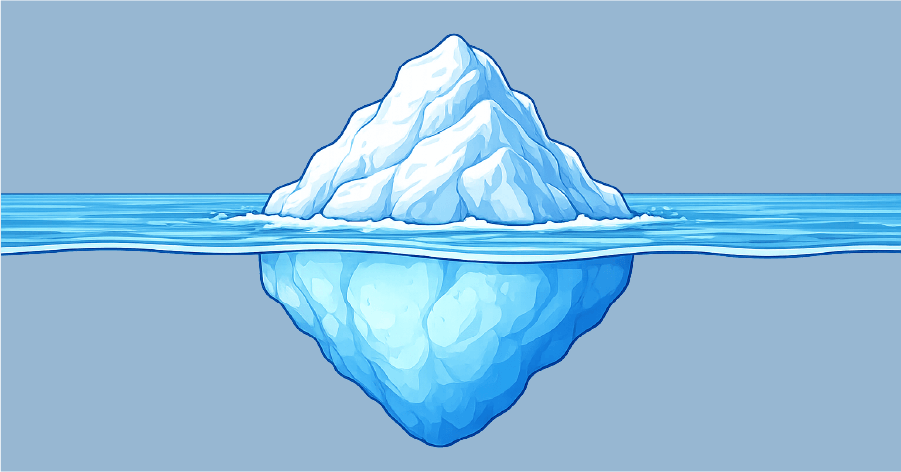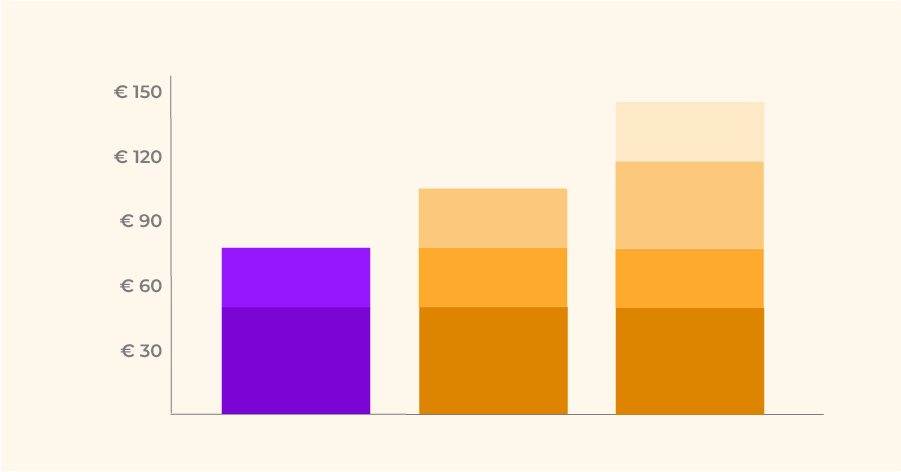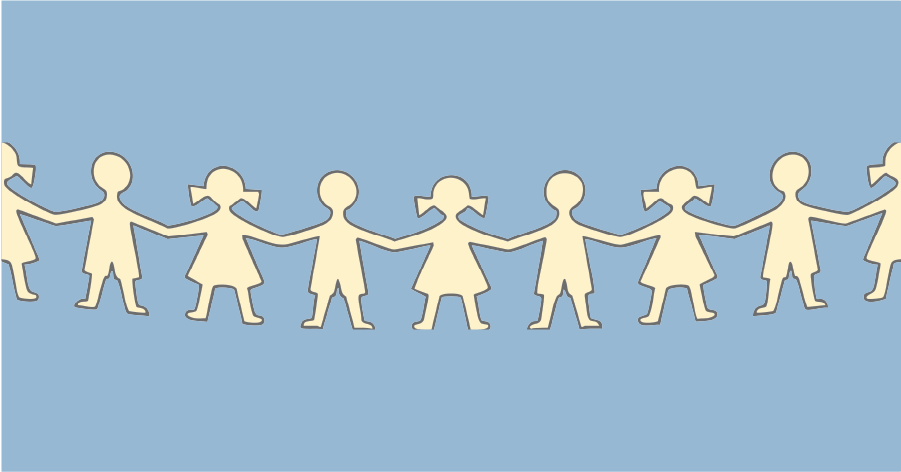Working efficiently in a challenging environment.
We’re sometimes approached by technical service providers who ask us which mobile devices their field personnel can use in combination with our planning software. Employees work on their projects in a wide variety of places, ranging from dry, pleasant offices to wet, windy building sites and open land. The basic desire is always the same: they all want to be able to work efficiently and reliably in their working environment.
We’ve become increasingly dependent on our software as well as on the computers, tablets and smartphones that run the software. The necessary information is in the cloud, remote communication with colleagues is required and findings must be carefully recorded and shared. If anything goes wrong, efficiency suffers. So it’s important that you choose the right equipment for both the work and the workplace. It’s not always a good idea to go directly for the cheapest solution.
To find out how to choose the right mobile hardware for your technical staff, we contacted Henrik Schrijer at Dragon Media Group, a company that specializes in ruggedized IT equipment for technical service providers. Henrik said there are seven questions an organization needs to answer before purchasing mobile IT equipment for its field personnel:
- 1. Where will the work be done?
- 2. What kind of work will be done?
- 3. How mobile should the hardware be?
- 4. What kind of connectivity is needed?
- 5. What certifications are required?
- 6. What kind of data security is required?
- 7. What kind of service level do you want?
Where will the work be done?
If you’re working on an offshore wind turbine project then the factors you need to consider will not be the same as those that apply to a garage running diagnostics on car engines. Ordinary laptops, tablets and smartphone don’t last long at sea, where the air is full of salt water droplets that can wreak havoc on the components inside the device.
If you work outdoors, then you’ll also have to deal with the sun. To work comfortably in sunny weather, you must have a bright, anti-reflective screen. A typical tablet is very hard to read in bright sunlight. But if you mainly work indoors on a building site installing electricity networks, then it’s a completely different story.
The temperature of your working environment also plays a role. Batteries are sensitive to the ambient temperature, with cold weather being especially problematic. You might have noticed that with your smartphone. “Hey, this thing was nearly fully charged just a few minutes ago!” Sound familiar?
If you work in a cold store, in a hot factory or outside by railway lines, then the battery in a typical consumer tablet won’t last long. Before long, the battery’s gone flat and the device won’t work. Since your personnel can’t view their instructions, they have to call in. The guy with the instructions is unavailable because he’s in a meeting. Which means you have a couple employees twiddling their thumbs all because of a cheap tablet.
2. What kind of work will be done?
What you do with your laptop, tablet or smartphone will impact the device’s specifications. For instance, do they use the Timewax mobile app just to check their schedule? Or do they also have to report on project progress, hours worked and kilometers traveled, including detailed notes? The type of usage will help determine what kind of device and configuration to choose.
Data creation or data consumption?
Do personnel write extensive notes while working on their projects? If so, then they need a keyboard. Typing on a tablet screen is more hassle than using a keyboard. People often forget that. Tablets are often chosen because they are small, compact and modern.
There used to be a clear border between laptop and tablet. Nowadays, hybrid solutions are also available, giving you the benefits of both. This gives your personnel more flexibility in how they work. The basic work is done on the tablet. Once that’s done and they need to input more extensive information, personnel can walk back to the bus and continue typing in data on the tablet with the keyboard module. In one hybrid solution from Panasonic, both the screen and the keyboard have a battery. This not only makes personnel more flexible in how they work, but also extends how long they can work in the field.
Do you need a lot of data or just a little?
How much data should your employee see on screen? If you have a lot of information and choose a small screen, letters and buttons shrink, fields get narrow and screens go on forever. In other words, a larger screen is advisable. The end user’s age also plays a role. Younger employees often have no problems with a smaller screen, while older employees prefer a larger one.
The software used is another factor. If the software displays large buttons, then a small screen is fine. Personnel can use their fingers to work the program. With many traditional Windows applications, a larger screen is often necessary. On a larger screen, the interface is bigger, again allowing you to work with your fingers.
3. How mobile should the hardware be?
There are two factors that affect the mobility of rugged IT hardware: battery life and device size. Battery life, device size and mobility go hand in hand.
An engineering firm’s surveyors may spend days walking through fields to measure plots of land. You don’t want them to be forced to walk to their bus every few hours just to charge their laptop or insert a new battery. So, then you might think: “Maximum battery life is the answer!”
Nowadays it is indeed possible to work a full shift on one battery charge. But not all shifts are the same. If your employee works out in the sun, the screen will have to be a lot brighter than when working indoors. So outdoors you need a larger battery than indoors, and that too has an impact. A larger battery also means a larger and heavier computer. You don’t want employees to feel uncomfortable working with a laptop or tablet because it weighs a ton. It’s only a matter of time before employees come up with creative solutions and don’t take their devices into the field.
Fortunately, accessories are available that can compensate for the impact of weight, such as harnesses, shoulder straps and hand straps. A harness holds the laptop ergonomically in front of the employee’s abdomen so that the weight is spread over the entire upper body. A hand strap is used to keep a tablet securely attached to the hand. That way you do not have to actively hold the tablet and you can use it for long periods without any problems.
4. What kind of connectivity is needed?
Once you’ve answered the above questions, you’ll have filtered out a number of models. You know where and how the laptop or tablet will be used and which models are suitable. It will also be clear how long the device must be able to operate before a power outlet is needed. Now let’s go into more depth.
The next step is to look at what kind of connectivity is needed. What devices should be connected to your company networks and how? Each industry has its own wants and needs that sometimes simply cannot be ignored.
In the healthcare industry, for example, UZIPAS is always required since personnel must be able to view schedules, projects and patient records. If you work in a garage, then there is a good chance you’ll need a serial port, since it’s used to connect diagnostic tools to cars. The same goes for much of the machinery in factories.
It’s also important to be able to connect to a corporate network. If the device is always indoors, then Wi-Fi is good enough. The laptop or tablet can connect wirelessly to your network and access project data and schedules.
But a Wi-Fi connection is not good enough when working outdoors. For that, you’ll need a reliable connection to a 4G network, especially when your software is running in the cloud. If you want project data to always be up to date and available everywhere, then you need a stable 4G data connection, which the laptop should provide.
5. What certifications are required?
Some workplaces require certifications so you know for sure the device is suitable. For rugged electronics, there are three main certifications: IP, MIL and ATEX.
IP certification
IP certification also applies to consumer smartphones. It focuses on how dust and water tight devices are. If the computer or tablet has to work problem-free in heavy rain, you need a higher IP rating than for a dry workplace. The same goes for how dusty the environment is. If the computer has to function in a powder plant, then a high rating is important. You want to be able to assume that the device will continue operating smoothly.
MIL certification
MIL certification was originally an American military standard but is now also used by companies to demonstrate how rugged their equipment is. The MIL standard not only defines the height from which a laptop or tablet can survive a fall, but also how well it can withstand prolonged vibrations. If the laptop is used in a commercial vehicle or near heavy machinery, then it may be subject to major impacts. One example would be a situation where the car is driving on a loose sand road and hits a large pothole, or when measurements have to be taken while the machinery the employee is working on is in operation. If the employee sets the laptop down, it may well be subjected to vibrations. A MIL certification for a tablet case means the entire tablet is still certified. Vibrations will still affect the transistors and soldering.
ATEX certification
This is the most specialized certification available for electronics. ATEX certification looks at how suitable a laptop, tablet or smartphone is for use in an explosive atmosphere. This may be applicable when working on drilling rigs and refineries, for example, and when working in waste treatment plants and powder production plants. These are all environments where there might be both combustible dust and oxygen in the air. If your laptop is ATEX-certified, you can be sure that when personnel use their device view project information, no sparks will be generated that could cause an explosion or fire.
If it seems too good to be true, then it probably is.
The scope of certification is sometimes difficult to figure out. Suppliers will sometimes claim a device has a MIL certificate, but later you find out the certificate applies only to an individual part, not the entire device. Having the entire computer, tablet or smartphone certified is much more expensive than simply applying for a certificate for a component. When certification is critical, then it is very important to look at all the details. The basic rule is: “If it seems too good to be true, then it probably is.” If a rugged laptop is certified but much cheaper than the competition, then there is a chance that it is not the entire device that has been MIL certified.
6. What kind of data security is required?
Data security has always been a key consideration, especially since the introduction of the General Data Protection Regulation (GDPR) in May 2018. These days, a laptop or tablet gives access to a lot of data. Malicious parties can gain access to this business information by physically stealing the laptop or even by remotely installing software on the laptop.
What should you do if a laptop is stolen? Passwords are the first line of defense and are enough to keep many people out, but you’ll probably feel uneasy if the device is still active. There are multiple solutions for this. Some brands, such as Panasonic, have an option where laptops, tablets and smartphones will wipe themselves clean if stolen. And it will keep doing it even if a new drive is installed.
Another way to protect data is to encrypt it. If the drive is removed from the laptop and placed in an external enclosure, unencrypted files can be opened, even if you normally use a password when logging in to Windows. But if you encrypt the data on the drive, then it will not be accessible without a password.
You’ll also want to keep the software secure, which means you should be able to apply the latest security updates. If you work in Windows, Mac OS and Linux, this is usually a clearly organized procedure. During the normal period of use, the IT department can easily install updates. But this might be different for tablets running Android. It’s a good idea to make sure the producer provides some form of update warranty.
7. What kind of service level do you want?
The last point is the warranty and the service level that come with the device. Every brand guarantees its equipment. Here, we’re talking mainly about the small print. How long are spare parts available? With many consumer laptops it’s often impossible to repair a laptop with original parts after the warranty period is over because the manufacturer no longer provides spare parts.
If the unit fails, how long will it be away for repair? Small suppliers’ service networks are often not as good and offer no guarantee on how quickly you’ll get the device back. For example, some brands offer an on-site warranty within four working days. If something happens to your laptop, tablet or smartphone, you know how long you’ll have to make do without it.
In some cases, it’s possible to cover every kind of damage. So even if a shovel falls on the device’s screen, it will be repaired free of charge. That will cost more money during the average three-year depreciation period of a properly functioning device.
Some companies opt to buy cheap equipment and then not bother having it repaired; if it breaks down, they just buy a new one. You should think twice about that kind of strategy. IT departments don’t usually like it because you end up with many different versions and variants of devices in your company. And they all need to be supported. That alone is quite an undertaking. If you opt for cheap equipment, just remember that the software must be easy to install. Otherwise, everything will become even more labor-intensive.
Conclusion
At the end of the day, finding the most suitable IT hardware is quite a complicated process. Your organization has to spend a significant amount of time with the equipment and once the choice is made you don’t want any unpleasant surprises. I was amazed at the number of options and factors that had to be taken into account. Not only is the working environment a critical factor, but mobility and the kind of work being done are just as important. If you’re planning to upgrade the IT hardware for your field personnel then it pays to bring in an expert who can advise you. An expert will go through all the relevant issues with you and give you the right advice for your organization.